We accept the following payment methods when buying F1 TV:
- Visa
- Mastercard
- American Express (Amex) *Amex is not available to users who subscribe from France.
- Google Pay
- Apple Pay
Debit cards and pre-payments card are also accepted however Pay-Pal is currently not an accepted payment type.
Google Pay and Apple Pay are available in selected countries when using a relevant browser
-
If you wish to use Google Pay, please use a Chrome browser. You can find out if Google Pay is available in your location here
-
If you wish to use Apple Pay, please use a Safari browser. You can find out if Apple Pay is available in your location here
- Check that you have entered your address and payment details correctly. Avoid using autofill where possible.
- Ensure your payment provider allows international transactions.
- Switch off your VPN if you are using one
- Check your home address and card address match.
Your bank may be enrolled in two factor authentication. This means that you may be prompted to further verify your payment. If this is the case, you may be sent a verification code from your bank which will need to be entered at the on-screen prompt to proceed. You code may not be sent immediately and therefore you may need to wait a few moment’s
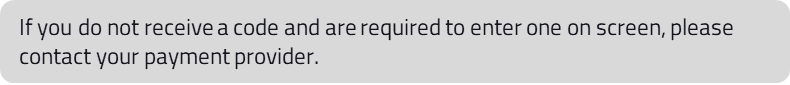
When buying F1 TV, your home address, billing address and access country must match. If you are using a VPN to mask where you are located, it is highly likely your payment will fail. If your payment does succeed you may have problems viewing in the future.
F1 strongly recommends that you do not use a VPN. You can find out more about our subscription policies here.
If you have noticed a duplicate payment on your statement, you can contact our customer services team for a refund.

Comments
0 comments
Please sign in to leave a comment.